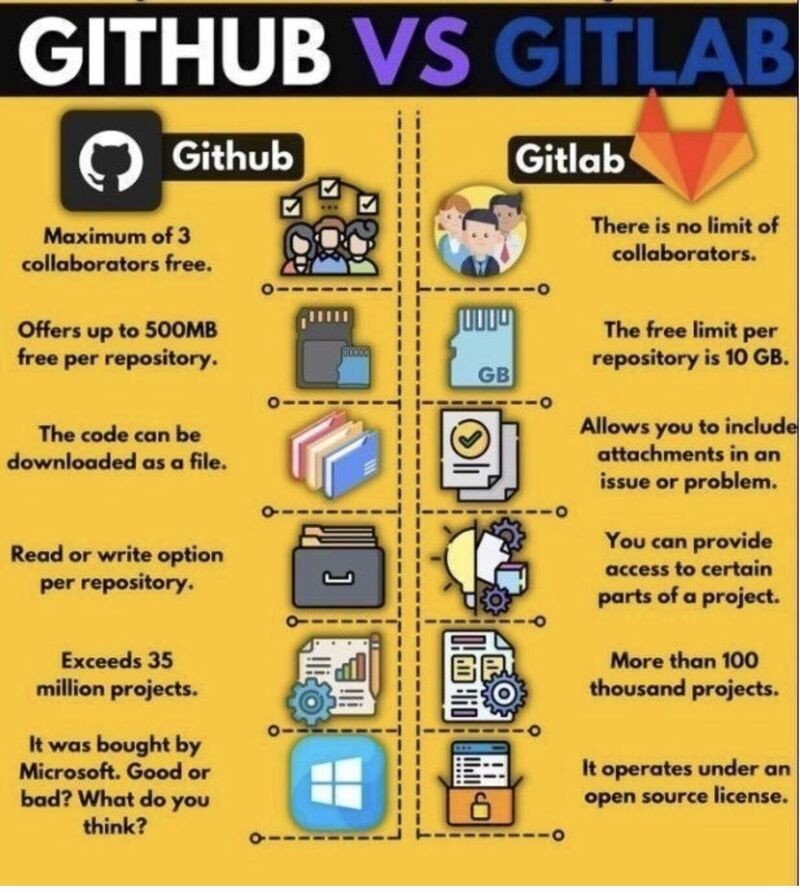𝗚𝗶𝘁𝗛𝘂𝗯 𝘃𝘀. 𝗚𝗶𝘁𝗟𝗮𝗯: 𝗖𝗵𝗼𝗼𝘀𝗶𝗻𝗴 𝗬𝗼𝘂𝗿 𝗗𝗲𝘃 𝗥𝗲𝗽𝗼𝘀𝗶𝘁𝗼𝗿𝘆 𝗣𝗹𝗮𝘁𝗳𝗼𝗿𝗺 🚀
In the world of version control and collaborative software development, GitHub and GitLab stand as two titans, offering powerful solutions for managing your codebase. But which one should you choose for your next project? Let's explore the differences between these two popular platforms:
📁 Repository Management:
GitHub: Known for its user-friendly interface and strong community support, GitHub is the go-to choice for many open-source projects. It provides an easy way to manage and organize repositories.
GitLab: GitLab offers more comprehensive repository management features, including the ability to host multiple repositories within a single project, ideal for complex codebases.
🌐 Self-Hosted vs. Cloud-Based:
GitHub: GitHub predominantly operates as a cloud-based platform, making it hassle-free for many developers who don't want to manage their infrastructure.
GitLab: GitLab, on the other hand, offers both cloud-based and self-hosted options. This flexibility allows you to choose a setup that suits your specific needs.
🛠️ DevOps Integration:
GitHub: GitHub has been enhancing its DevOps features and recently introduced GitHub Actions, providing a streamlined approach to automate your workflows. However, it may not be as feature-rich as GitLab in this aspect.
GitLab: GitLab is renowned for its extensive DevOps integrations. It provides a complete DevOps lifecycle, from planning and creating to verifying, packaging, and releasing.
🔐 Security:
GitHub: While it has robust security features, GitHub may be considered slightly less secure due to its high-profile status, making it a target for attackers.
GitLab: GitLab's self-hosted options allow you to have greater control over security. Plus, it offers more advanced security features, including container scanning and dependency scanning.
🎯 Pricing:
GitHub: GitHub offers a free tier, making it an excellent choice for open-source projects. However, more extensive projects may find its pricing less competitive compared to GitLab.
GitLab: GitLab's pricing model, including a free self-hosted option, is more cost-effective for larger enterprises, offering a broader feature set even on the free tier.
🌈 Community and Ecosystem:
GitHub: GitHub's extensive community and ecosystem make it an excellent platform for open-source collaboration and discovering new projects.
GitLab: GitLab's community is growing and robust, offering a diverse environment for collaboration and innovation.
📦 Package Registry:
GitHub: GitHub provides a built-in package registry for Docker containers, npm, RubyGems, and more.
GitLab: GitLab offers a comprehensive package registry that supports Docker, Conan, Maven, Npm, PyPI, and more.
#softwareengineering #developer #coding #github #javascript #pythonprogramminglanguage #gitlab